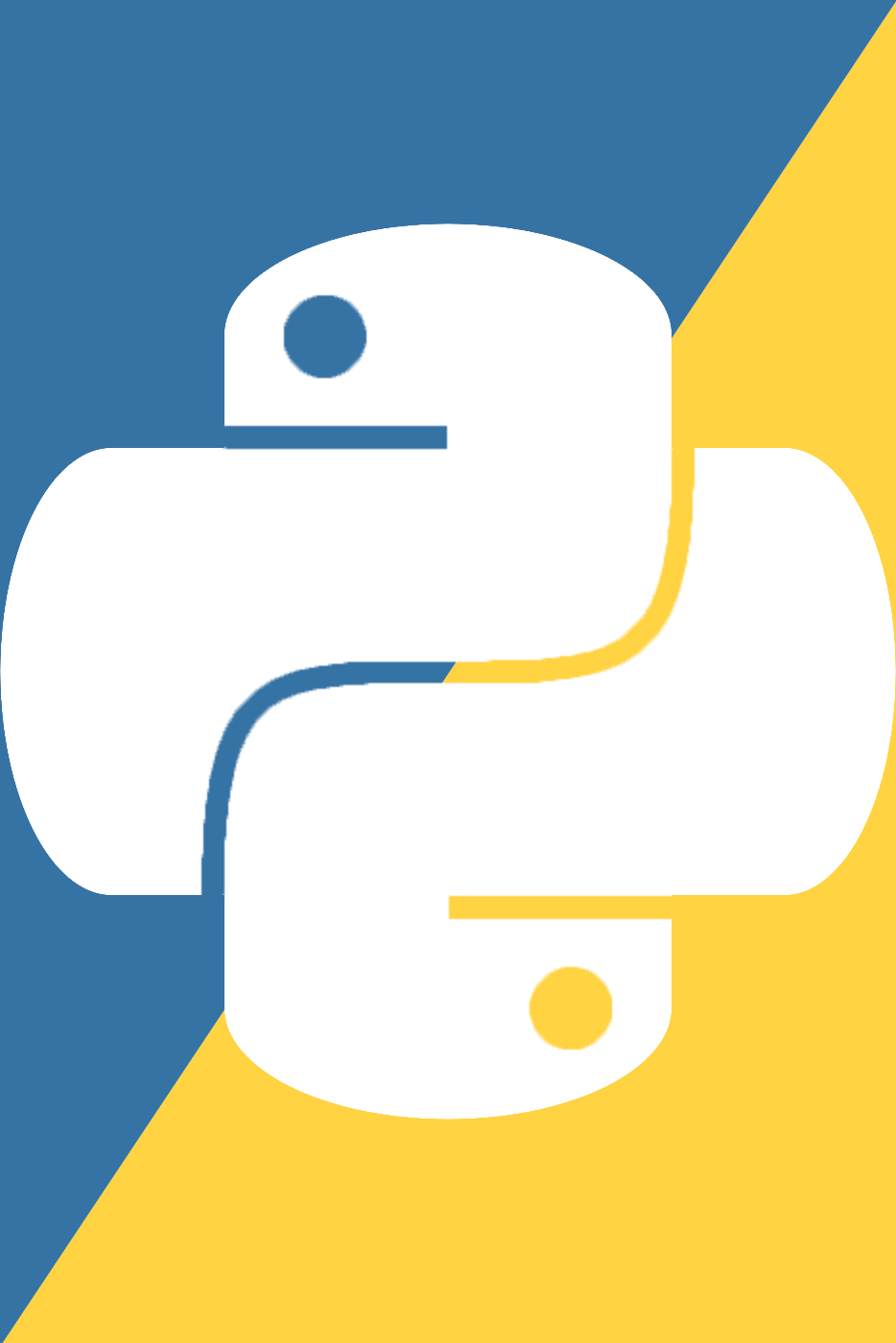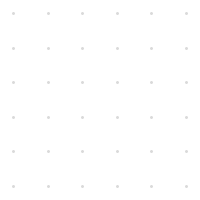Definitions
Some terms to help you navigate the post
Type Casting
When you convert a variable/object to another type. For example:
my_string = "0" # my_string is a str type
type(my_string) == str # Returns True since my_string is a str
type(my_string) == int # Returns False since my_string is a str
my_string = int(my_string) # type casting my_string to an int
type(my_string) == str # Returns False since my_string is now an int
type(my_string) == int # Returns True since my_string is now an int
Type hinting
Is the mechanism in python that allows you to know what type a variable is. Each created object in python has a type including the builtin types like dict and list. See this cheatsheet as reference for full details here.
Type Checking
Is a method of validating that a variable is of a certain expected type. There are multiple ways of doing this.
For Example:
my_list = ["hello"] # Returns <class 'list'>
type(my_list) == list # Returns True
Some types require a more exotic form of type checking such as generators, to type check generators for example:
import types
def yield_numbers(amount = 10):
for i in range(amount):
yield i
isinstance(yield_numbers(), types.GeneratorType) # Returns True
Usage
In this repo you can see the demo code and actually run it by running python type_casting.py or python3 type_casting.py
Real World Applications
KEEP IN MIND type casting is expensive in terms of computation so avoid using it as much as possible. If a process can be done with the type already provided avoid doing the unnecessary type casting.
Files
type_casting_demo.py
"""
Description:
A demo of type casting in python 3.
The preferred method of type casting is to use the type hint\
as a function around the variable you want to cast
"""
__author__ = "Canadian Coding"
my_string = "1"
print(type(my_string) == str) # returns True
# Convert my_string to an int
my_string = int(my_string)
print(type(my_string) == int) # returns True
# When something cannot be type casted it will raise an exception
my_string = list(my_string) # raises TypeError
# An example where the error is caught
my_string = "hello"
try:
my_string = int(my_string) # raises value error
except ValueError:
print("HEY, {} can't be made into an int".format(my_string))